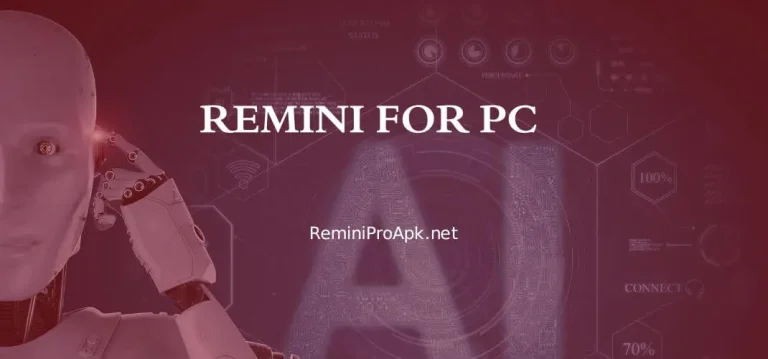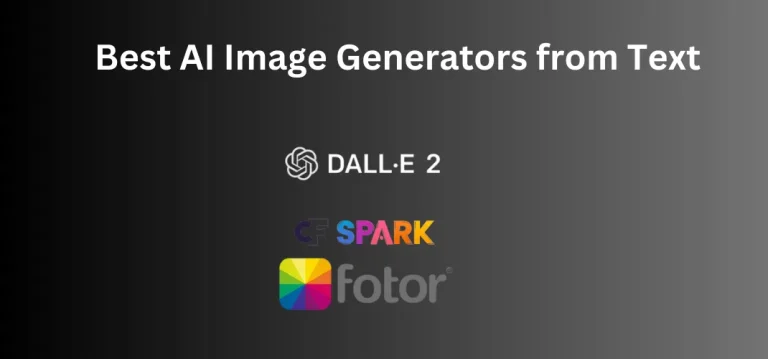Best Apps For Old Photo Restoration (2024) – A Quick guide
Are you looking for the Best Apps For Old Photo Restoration to get back your old, beautiful memories by recovering your old photos? High five! I am here with the best solution for quality, security, and technical support factors.
With these suggested solutions, you can repair your damaged photos, remove scratches, and turn them into new ones with no difficulty. Here you go with these solutions. Choose any of them according to your preferences.
Best Apps For Old Photo Restoration

Adobe Photoshop Express
Adobe Photoshop Express is the perfect photo workshop to repair your old photos with exclusive editing tools. Its integrated and user-friendly interface permits you to restore, repair, crop, and retouch your old images and transform them to the new HD quality.
Moreover, using its advanced editing tools, make corrections and adjustments to your damaged photos as well. Have a look at the pros and cons of the app.
Pros:
- Adobe Photoshop Express supports Email sharing.
- It is compatible with a variety of formats.
- Add copyright to your photo by inserting a watermark or text to your pictures.
- Choose the quality for your picture, whether low, medium, or high-definition photos.
Cons:
- This app includes in-app purchases for its distinctive features.
- Unable to support more than 16(mp)
- Only basic features are available for a free trial.
- It requires deep learning if you are an inexperienced user of using this app.
Adobe Lightroom CC
If you face any trouble using Photoshop Express then there is another amazing option for you which Is Adobe Lightroom CC. Its friendly interface will help you if you are using restorer software for the first time. This software will help you to heal scratches and remove stains from your damaged photos and make them like new ones. You can adjust brightness and contrast. It will heal all the scratches. You can feasibly bring back your memories to you using this software. Here you go the list of pros and cons of Adobe Lightroom CC. Also, check more Ai photography apps for android.
Pros:
- It offers a free trial version.
- Both experienced as well as inexperienced users can use it.
- Using its unique processing tools, you can make exciting changes and repair your photos.
Cons:
- Only basic features are available for free. You have to purchase a premium version if you want to use its advanced features. If you cannot afford you can also try Remini pro for windows which will work free of cost.
- Unable to overlay an image.
- Unable to make extensive editing.
Remini
For free you can use Remini mod apk. Remini Ai enhancer is also good for old photo restoration. It is free for limited credits. The main benefit is that you can use a modified version of the remini pro apk free of cost by which you can customize unlimited photos.
Snapseed
If you are looking for an old photo restorer for your mobile phone, then snap seed would be the best option. It offers more than 28 editing tools.
its salient features Will allow you to repair and edit your damaged photos for free. It is so easy to edit photos on snap seed even if you are an inexperienced user. You can feasibly get back your damaged photos. It offers a variety of editing features that will help you to remove deformities and scratches, adjust brightness, and many other exciting edits.
Moreover, another excellent feature of this fantastic software is that users will be able to export their pictures in standard JPJ as well as in PNG formats. Learn more about Why you should use snapseed.
Pros:
- Support standard formatas(PNG JPG)
- Auto-editing
- HDR Scape
- PNG and JPG file formats supported
- Overlaying supported
- Import an image in a raw file
- Add text, borders, stickers, and frames to your image
- Tone correction
- Image tuning
- Portrait mode; eye clarity, auto edit face, and smoothness.
- Perspective correction
- Highlights and Shadow
Cons:
- There are some restrictions for using a few advanced features on a particular image.
Pixlr x
Beginners can easily use this software as it is so feasible to use. Its editing tools work like Adobe Photoshop. Extensive manipulation options will help you to edit your photo professionally. You can remove unwanted backgrounds from your old images.
The outstanding feature of this software is that It is completely functional even in the web browser. You don’t need to download it. For professional, detailed, and deep editing options you can download Pixlr E. It is recommended if you want to use it for professional purposes. Have a look at the pros of this software.
Pros:
- User-friendly interface
- One-click editing
- Detailed editing;
- Remove scratches from your damaged photos
- No need to download, everything you can do in the web browser.
- Remove background.
- You can resize and straighten your photo
- Drag and drop feasibly
Cons:
- Compared to other photo restorer software, it has fewer editing tools.
- You will find advertisements in the free version.
Paid Version of Pixlr x: there is also a premium version available that will give you exciting additional features like:
- AI CutOut
- resize your image
- Image resolution up to 8916*1896
- Video tutorials
- Ads-free experience
- Support hundreds of overlays, icons, and text.
Darktable
Refine and repair your old photos with this excellent photo editing darktable software. Its features are similar to Adobe Lightroom. Darktable offers 60+ editing tools to restore and repair your damaged photos. You can import a single image or a folder of images using darktable. It is classified as the best photo restorer software by professionals.
Pros:
- Slider adjustment
- User-friendly interface
- Clipping indicators let you know if any data is being removed from your image due to editing.
- Change the color of one image to another
- Remove stains and spots.
- Open source
- Fix distorted and crooked camera angles.
- Use a digital map for geotagging (photo location)
- Save editing history.
Cons: No pop-up help for beginners
Adobe Photoshop CC
Adobe Photoshop CC is the best-specialized software to restore old pictures with a user-friendly interface. It comes with outstanding file-supporting formats. It will fix a variety of your issues and recover your ripped photos. Using its AI-driven tools, add filters to the pictures and transform them into an enhanced look. Photoshop overlays help you edit photos in no time.
Moreover, compatibility is the most stunning feature of this software as it is compatible with a variety of editors. It supports PC & macOS as well as iPads.
Luminar Neo
This AI-based tool will eliminate stains and splotches and retrieve your faded photos. With the Luminar Neo Enhance AI tool, improve the tones, and image contrast, and get a more balanced image color with emphasized details. Remove all the scratches within just a click.
InPixio Photo Studio Pro
If you are using restoration software for the first time and are not a professional then this software is definitely for you. It is quite easy to use. It has a user-friendly interface. Its Erase feature has a magical effect on your pictures. It will remove all scratches and dirt on your picture. You just have to outline the parts you want to repair.
Moreover, remove unwanted objects, watermarks, and persons from your photos.
Imgkits
Wanna get your old photos back? Bring them back with just a few clicks using Imgkits. Use this cool software to easily remove scratches and transform a low-resolution picture into a high-resolution one. You can also change the black-and-white picture into an enhanced color picture without affecting its quality.
Final Words
These are all the Best Apps For Old Photo Restoration. You can use any of them as per your need and with ease. This software will help you to restore, heal damages, repair, and transform your pictures into new one that will be improved in quality. Remember, if you want to use premium features you have to buy a related paid version.